Jonathan and I did some development work based on the feedback we got from you the last couple of days. We are releasing a second beta version of Paperphone. [Read about design ideas and background related to Paperphone.] In this version, we improved the user interface, added key controls and fixed presets, and resolved a Windows Runtime issue.
The new interface should be a little more intuitive than the previous one. I took some time to study the GUI (graphic user interface) of Ableton Live and came up with a new wireframe. We moved the master controls to the right edge of the frame, and rotated the volume indicators and controls to be vertical. We also color-coded the presets areas to be purple.
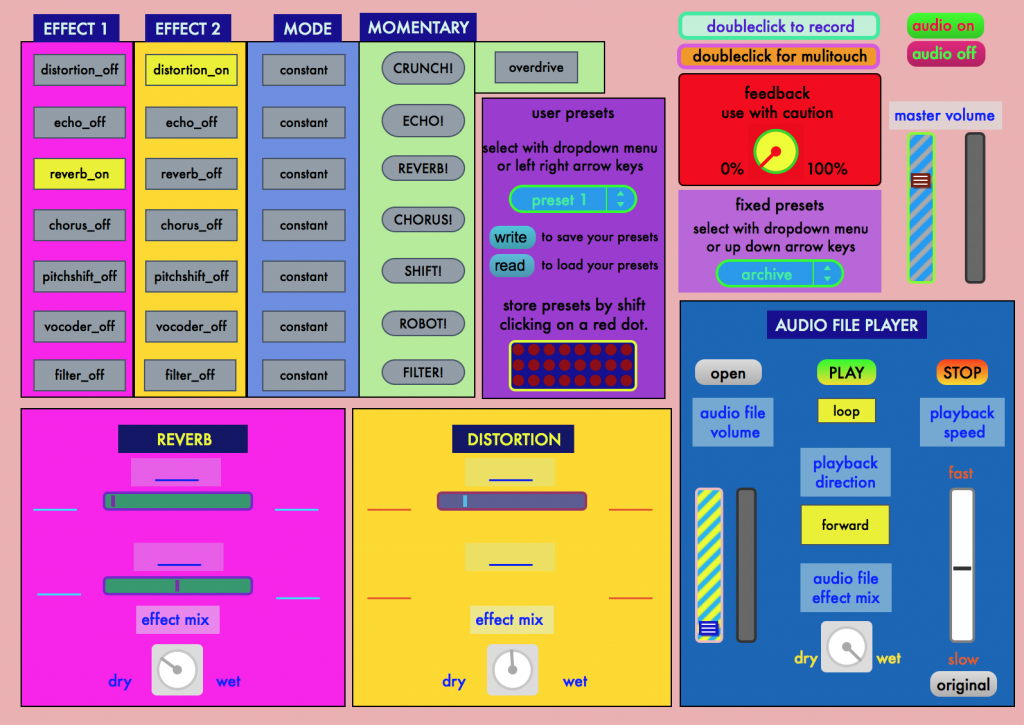
With the preset functions, you can now experiment with effect presets that we have designed. These fixed presets include: megaphone, robot, archive, spacey, artifact, intercom. If you have suggestions for effect presets, please send us a screenshot of your settings along with a name suggestion for the preset. We would love to hear about your effect design in terms of sound, concept, and even implementation!
Per our tester Gabriel’s (@SanNuvola) suggestion, we added a feedback feature so that the user can take a live signal from the microphone, and then feed that back into the system to create a loop of “cumulative noises & silence.” Please use with cautions.
Lastly, we added a series of key controls so that the user can control the settings by hitting keys on their computer’s keyboard. For instance, you can click on the first letter of the effect name to turn on/off effect 1 (e.g. click “r” to activate reverb). You can also navigate through the preset menu via the arrow keys on the keyboard. Specific instructions are included in the patch.
Off you go, it’s play time!
Download Paperphone beta2 (.mxf 14mb)
System Requirement: Max, or Max Runtime. [If you don’t already have Max on your machine, please download Max Runtime to run the Paperphone patch.]
We value your feedback. If you have time, please respond to the following:
- Which of the effects and effect combination are effective, fun, and useful? If you can, please share screenshots of your effect settings (and potential names of your preset configuration).
- If you have time, please also help us develop its user experience by describing scenarios in which you would use Paperphone: thinking through the kind of prose + effect combination (which configuration of buttons to activate, how would you configure your presets, how would you navigate the controls throughout a paper, etc).
- Does the interface seem intuitive to you? What can we do to improve it?


 bio
bio